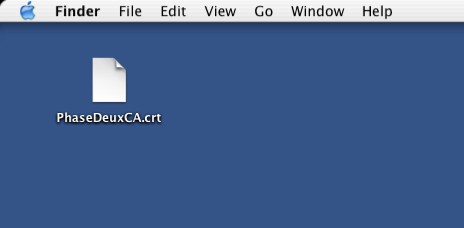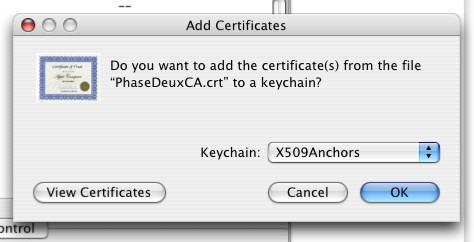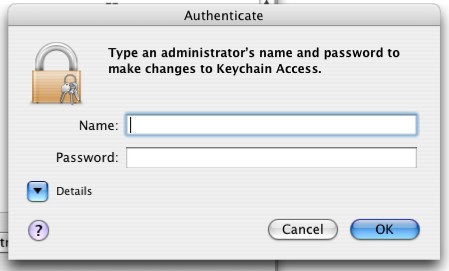1. Download PhaseDeux Certificate.
2. Locate "PhaseDeuxCA.crt" on your Desktop.
3. Double click on "PhaseDeuxCA.crt" and "Keychain Access" will open. It will ask you where to import the certificate. Choose "X509Anchors", "System" keychain 10.6 and newer, and click "OK".
4. You will be prompted for an administrator password. Enter the administrator name and password for your computer.
The certificate will be installed. Now when you access a secure area on PhaseDeux.com you won't be asked to confirm the certificates, it will just work. You will need to follow these steps on any Mac OS X machine that you want the certificate installed.